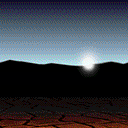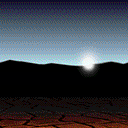|
To create a working skin in TRIBES, you must create an 8-Bit Indexed Colour Bitmap using one of the Tribes palletes. The size of the bitmap would be 256X256 pixels. Using photoshop allows you to
change the colour modes easily to Index Colour, enabling you to use one of those pallettes provided in this section. As you know, skins are actually like world maps, whereby the 3d object
is being represented on a flat surface. In order for the TRIBES game to read the bitmap files and convert them into a 3d object, one must convert the bitmap files into .vol files to be copied into the
TRIBES\base\skins\ folder. Also, if you want to edit a custom skin in a .vol file, you must extract the files. This section provides the tools needed to do these tasks. Volume files (.vol), like ZIP files, can
contain more than 1 file. Using a volumiser provided in this section of the TRIBES archive, you can accomplish your task effectively. Read the appropiate readme files for more details. |
|
|
SKINS Base-[base.zip] Download these bitmap skins as a model framework guide when you want to create a skin from scratch.
Camoflage Mania-[camoflage.zip] Extract the .vol file into the TRIBES\base\skins\ directory to use skins with snow, sky, grass, and
desert camoflage. Nature Elements-[elements.zip] Extract the .vol file into the TRIBES\base\skins\ directory to use skins featuring natural
elements such as fire, wind, water, and earth. TGS Clan Unofficial Skin-No download available. The unofficial skin is shown in the MAIN page Flash Movie. See it in ACTION! |
|